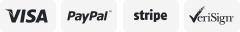-40%
F-Series Fit BMW ENET Ethernet to OBD Interface Cable Fit BMW E-SYS ICOM Coding
$ 6.85
- Description
- Size Guide
Description
ENET (Ethernet to OBD) Interface Cable E-SYS ICOM Coding F-SeriesPassword for BMW_E-SYS_ENET:
V50.2 Extracting passwords: SQnd$CXL PIN: 2670
V50.3 Extracting passwords: E*G@rqVa PIN: 2670
Product Introduction
For BMW series single module programming or modules hiding ENET data line
For BMW hidden ENET data cable , F series programming cable , the latest ESYS 3.22.5 and V49.4 data.
For BMW F series , the new 1 Series, 3 Series, 5 Series, 7 Series , GT, X3, brush hidden upscale programming line goes on sale !
Buy our ENET lines are presented E-SYS 3.225 software installation packages and ETOKEN and PIN.
This product uses the international top super-six production lines , shielding interference, signal transmission intensity , really pure copper wire, green insulation , not comparable to other lines .
How to install E-sys & EDIABAS, EST token, paszdata for BMW F series coding
This is the instruction on how to install E-sys & EDIABAS, EST token, paszdata for BMW F series coding with
ENET (Ethernet to OBD) Interface
----------------------------------------------------------------------------------------------------
INSTALL E-SYS & EDIABAS
-------------------------
---------------------------------------------------------------------------
01) Run "E-sys\E-Sys_Setup_3_22_5_b34057.exe" to install program to default location "C:\EC-Apps\ESG" (i.e. "C:\EC-Apps\ESG\E-Sys\")
02) During E-Sys installation, when prompted change the default Data Path from "C:\Data\" to "C:\ESysData\".
03) Copy "EDIABAS" folder to the root of "C:\" (i.e. "C:\EDIABAS")
04) Run "C:\EDIABAS\Hardware\Ediabas-Konfigurator\Ediabas-Konfigurator.exe" and make sure "Interface:" is set to "INTERFACE=ENET".
(It should already be set, but check anyway - if you need to change it, use the drop-down list and select "INTERFACE=ENET" and then "Andern" and then "Ende".)
----------------------------------------------------------------------------------------------------
INSTALL E-SYS EST TOKEN
(NOT INCLUDED)
-----------------------------------------------
----------------------------------------------------
-
05) Create subfolder "E-Sys EST" under "C:\ESysData\" (i.e. "C:\ESysData\E-Sys EST")
06) Copy EST Token File (e.g. "Code Away.EST") to "E-Sys EST" folder (i.e. "C:\ESysData\E-Sys EST\Code Away.EST")
*NOTE: E-SYS EST TOKEN IS NOT INCLUDED AND MUST BE OBTAINED SEPERATELY.
----------------------------------------------------------------------------------------------------
INSTALL PSdZData
(NOT INCLUDED)
-------------------------------------
---------------------------------------------------------------
07) If existing "psdzdata" folder exists in "C:\ESysData\" (i.e. "C:\ESysData\psdzdata") delete it.
08) Copy downloaded "psdzdata" folder to "C:\ESysData\" (i.e. "C:\ESysData\psdzdata")
09) Make sure that there is a "Dist" folder in each of the Chassis folders (F01/F10/F20/F25/K001/RR01) etc.(e.g. "C:\ESysData\psdzdata\mainseries\F010\F010_12_03_511\odx\dist")
(It should already be set, but check anyway - if not there - create empty "Dist" folders for each chassis folder)
*NOTE: E-SYS PSdZData IS NOT INCLUDED AND MUST BE OBTAINED SEPERATELY.
E-sys setup and copy TOKEN anywhere
You can copy the Token anywhere, but you have to go into E-Sys settings and point to it.
Here are the detailed instructions I wrote (Note Step 9):
01) Run "E-Sys_Setup.exe" to install program to "C:\EC-Apps\ESG\E-Sys\E-Sys.exe" (Install Password is "lo8F3lsVVg" if prompted)
02) Copy "EDIABAS" folder to "C:\EDIABAS"
03) Make sure "C:\EDIABAS\Bin\EDIABAS.INI" is set to Interface = ENET
(should already be set, but check anyway)
04) Copy "e-sys est" folder to "C:\ESysData\e-sys est"
05) Copy all "psdzdata" subfolders (all 7 Folders) to "C:\ESysData \psdzdata\folders_1-7"
06) Make sure that there is a "Dist" folder in each of the Chassis (F01/F10/F25) folders etc.
(e.g. "C:\ESysData\psdzdata\mainseries\F010\F010_12_03_5 11\odx\dist")
(should already be set, but check anyway - if not there - create empty "Dist" folders)
07) Turn Car's Auxillary Power On (Engine Off) and make connection to car with OBDII-Enet Interface Cable
(Wait a few minutes until the network adapter icon shows a Connection with the yellow exclamation point over it)
08) Launch "C:\EDIABAS\Hardware\ENET\ZGW_SEARCH.exe" to verify cable and connection are working
(IP Address, MAC Address, & VIN will be displayed verifying actual communication to the car)
(ZGW_SEARCH.exe works intermittently on 64-Bit Windows - Not necessarily a problem if the ZGW_SEARCH window is blank,
so long as the computer's wired network adapter shows an IP Address assigned to the computer from the car)
09) Run "C:\EC-Apps\ESG\E-Sys\E-Sys.exe" (It will take E-Sys a while to write the log file) and Under Options, Settings:
On the ODX Tab, set the ODX Rule Path to "C:\ESysData\Rules"
On the EST Tab, set the Developer-Soft-Token EST Path to "C:\ESysData\e-sys est\Code Away.est"
On the PROGRAM TAB, set the Directories - Data Path to C:\ESysData
10) Hit the Connect Button on E-Sys
Selcect Target Vehicle (e.g. TargetSelector:Project=F010-12-03-511m VehicleInfo=F010)
11) Select Connection via VIN, and click Connect
(Window should pop up confirming successful connection)
(The program will remember the "connection via VIN" for future connections)
12) After connecting to the car, each time you launch E-Sys, and Read / Code an ECU the first time, you will need the E-Sys PIN, which is 2690.
Package List:
1pcs x For BMW ENET (Ethernet to OBD) Interface Cable.